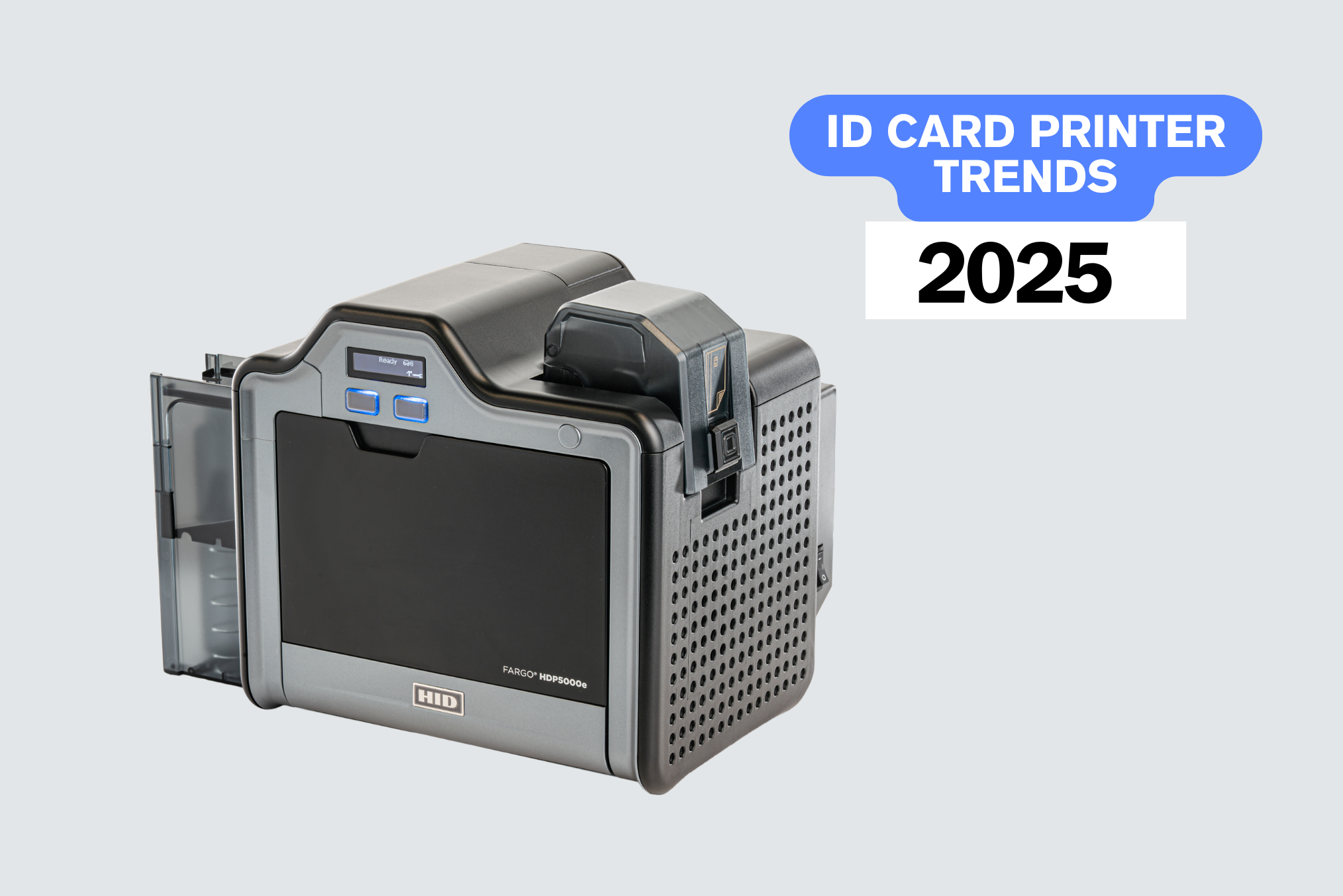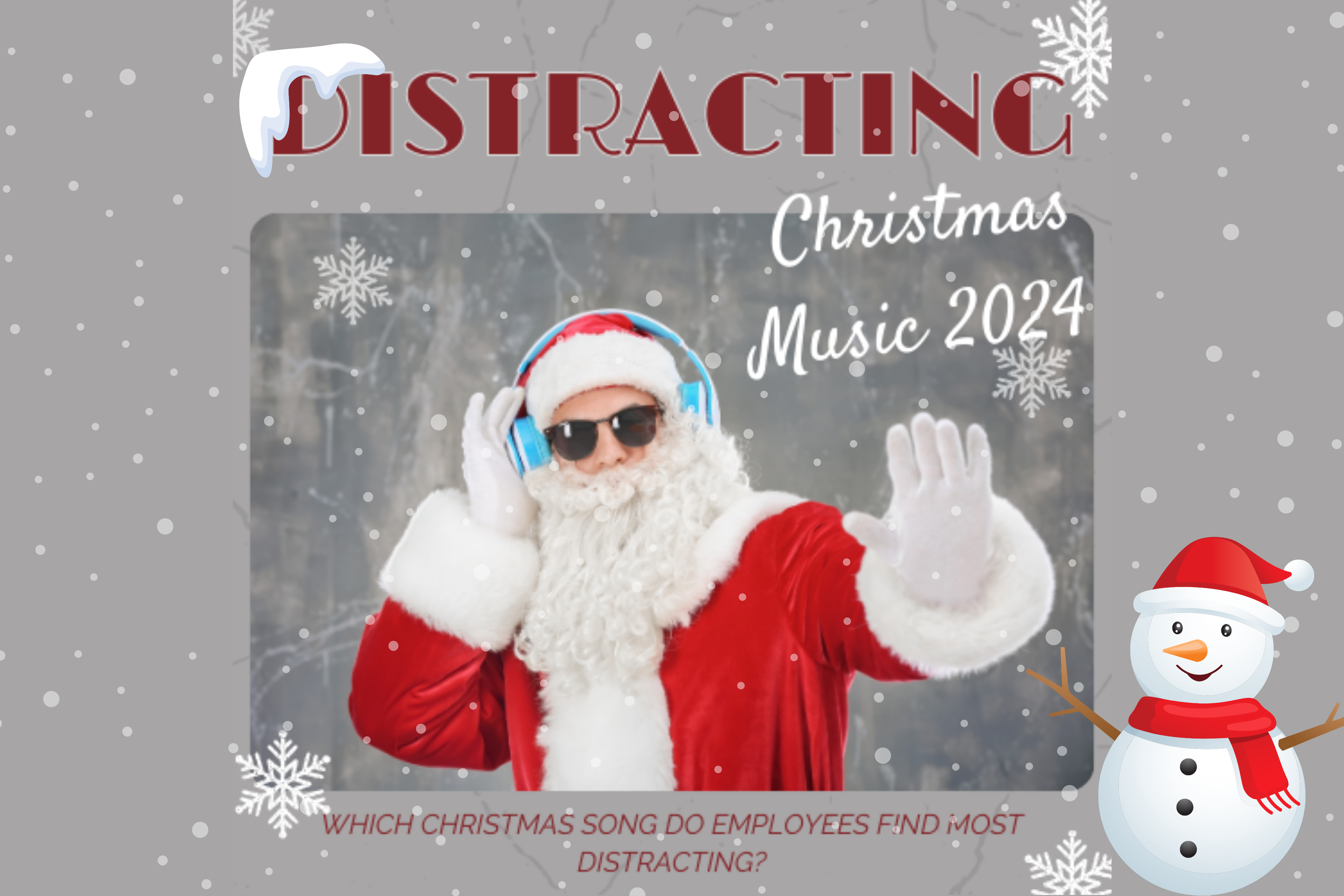Access control cards are a necessity in a wide range of industries, from the construction industry to offices and large corporations. They are the ultimate way of ensuring safety and security in a workplace environment.
However, one size doesn’t fit all when it comes to these cards, which begs the question: can access cards be personalised?
Yes, access control cards can be personalised. In this post, we’re going to be exploring how you can personalise your access cards. But first…
Benefits of personalised access cards
- Distinguish employees against contractors and visitors
- Add additional security features to PVC cards
- Users only have to carry one card to display their photo ID and access the building
Above are a handful of the many benefits of personalising access cards. Now, let’s dive right in.
You can personalise access control cards, in more ways than one
You can personalise access control cards by:
- Adding your company logo
- Adding a student/staff ID photo
- Adding a QR code
- Adding a barcode
But how exactly can you add the above personalisation to your access cards? Keep reading to find out the answer.
How To Personalise Your Access Control Cards
With a retransfer ID card printer
We recommend using a retransfer ID card printer to personalise your contactless cards. Here’s why:
Retransfer printers don’t make direct contact with the raised chip in an access control card, therefore there is no risk of any damage being caused, unlike traditional direct-to-card printers, which do make contact.
The best retransfer ID card printer for your business depends entirely on your individual requirements. For instance, the Magicard Ultima retransfer printer is a great choice for creating high volumes of secure smart cards, as users can print a secure HoloKote® watermark on each printed card.
Alongside the Ultima, we sell a range of other high quality retransfer printers, guaranteed to leave you with vivid cards that stand out. These printers work with both smart cards and blank plastic cards for optimal quality performance, every time.
In terms of what retransfer printers offer, these machines allow you to add detailed company logos, ID photos, QR codes, barcodes and any other designs to your access control cards.
With our in-house printing bureau service
At Digital ID, we offer a 5 star plastic card printing service.
We use state-of-the-art retransfer card printers to design and print however many access cards you need. We can print staff entry cards, student ID cards and virtually any other card for your access control requirements.
Here’s how our ID card bureau service works:
Step 1 – Place your order
Step 2 – Our Design department will contact you for details about your preferred design
Step 3 – Let them know what you’re looking for and upload any artwork you have
Step 4 – The Design department will send over a proof of the design
Step 5 – Approve the card design if you are happy with it
Step 6 – After approval, you will receive an email from the Bureau team containing an order form and details about the Bureau file transfer service
Step 7 – Complete the order form. Note that any incorrect data provided may delay the production of your order
Step 8 – On the Bureau Order Upload Web page, select the files relating to your order
Step 9 – Sit back and relax as the team prints and ships your cards
Let’s Recap
Access control cards can be personalised to add various items, such as company logos, ID photos, QR codes, barcodes and encoding options.
We recommend using a retransfer printer to personalise access cards, or if you’re short on time, you can save yourself the hassle and let our in-house bureau print professional cards for you.
To learn more about access control cards and what to do if you face any issues with your cards, you can find the most common reasons why your access control cards stop working here.