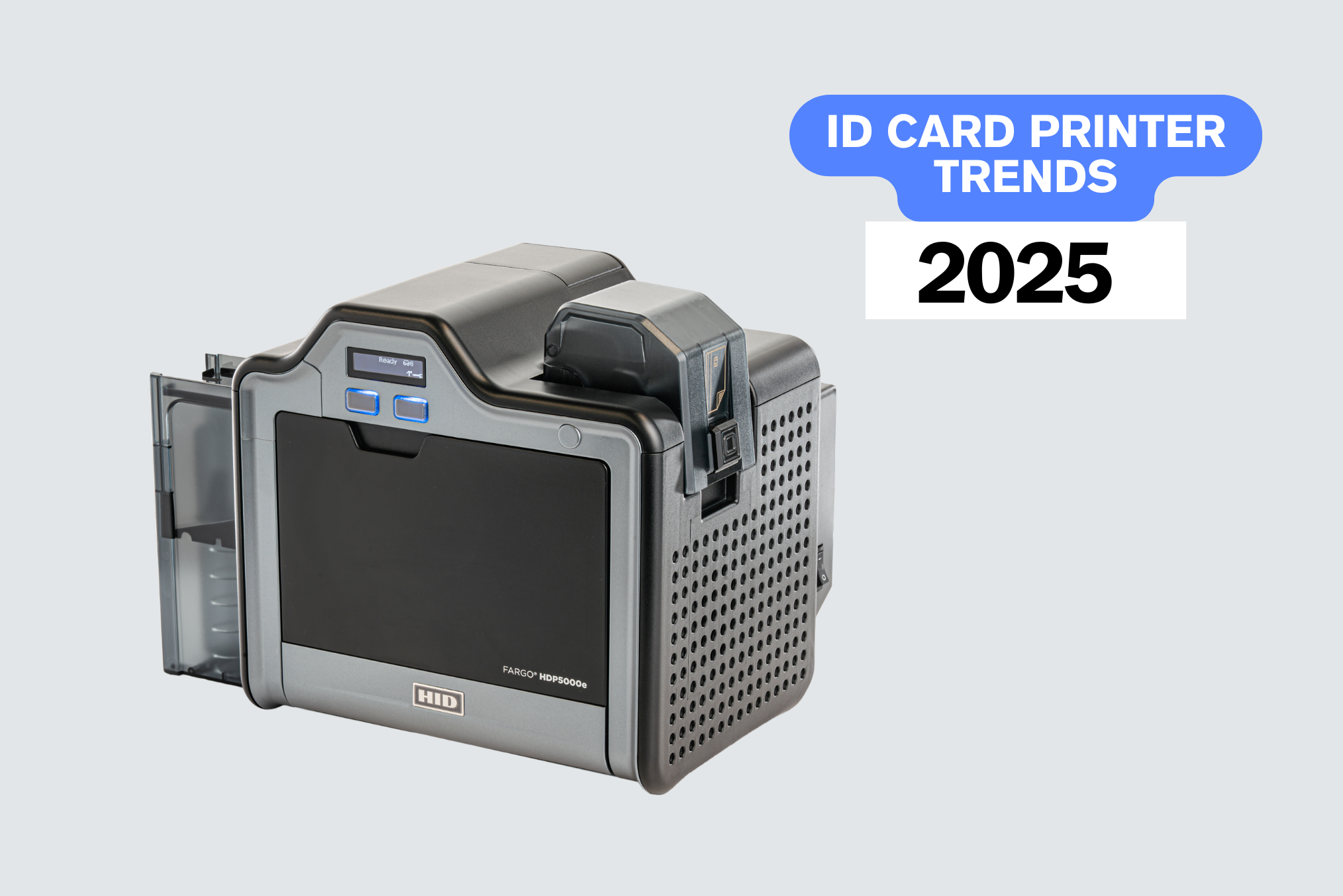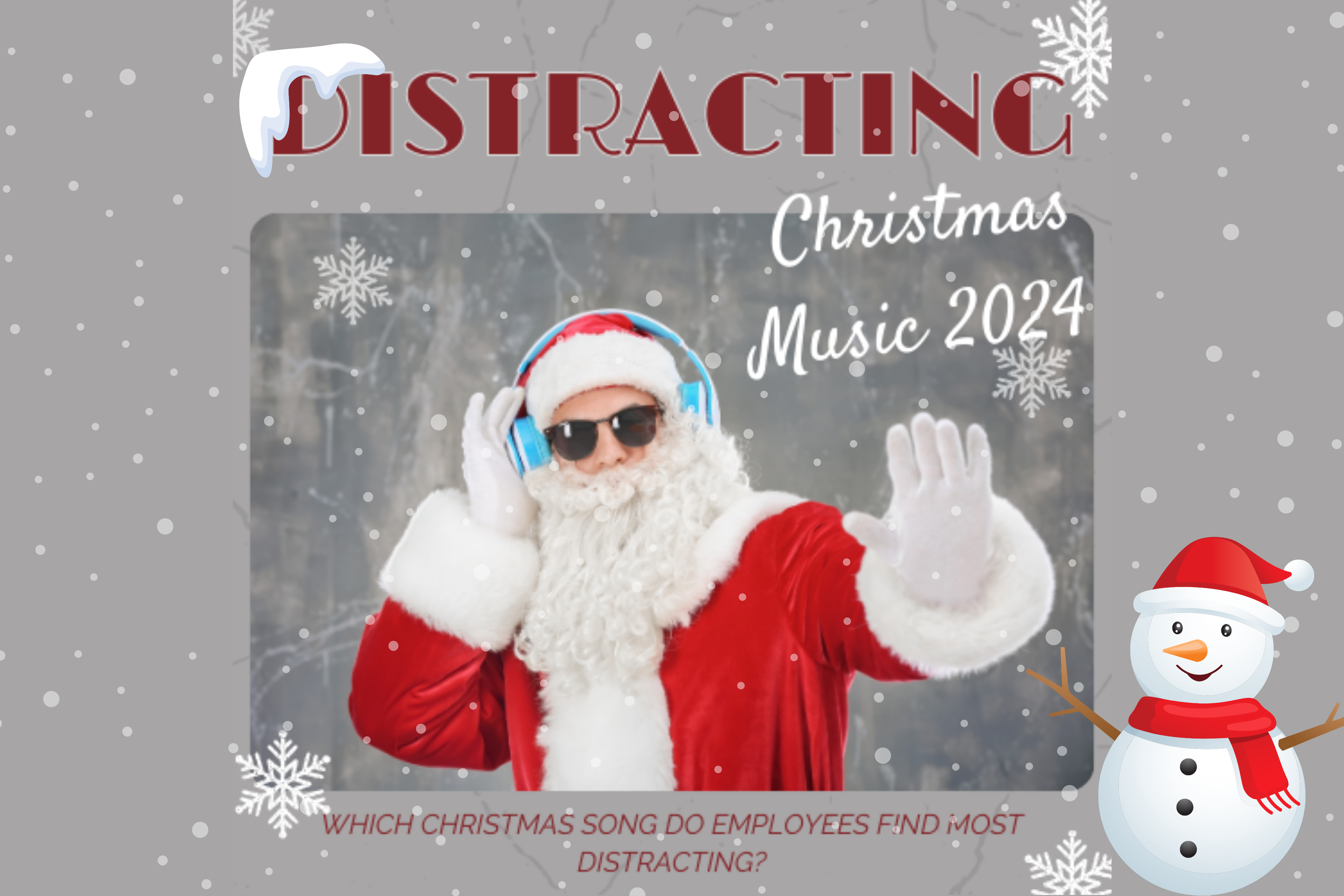Mobile access is streamlining the access experience for companies all around the globe.
We’re sharing the steps necessary to implement the innovative access control system in your organisation.
How to deploy HID Mobile Access Control
There are 4 steps to implementing mobile access control in your organisation:
- Purchase licences
- Upgrade to a compatible reader
- End-user registration
- Grant credentials
Step 1 – Purchase licences
To use mobile access control in your building, you must first purchase mobile credential licences. Licences are valid for one year and renew annually.
Step 2 – Upgrade to a compatible reader
Next, you should check to see if your current access reader is compatible with HID Mobile Access. If your existing reader is mobile-ready, you can skip this step. If not, we can help you easily upgrade to mobile-enabled readers.
Step 3 – End-user registration
To begin device registration, a security administrator must send an invitation email to the end-user. This email will include a link to download the HID Mobile Access app and a code.
The end-user should follow the link to download the app and input the code. Registration is then complete and the user’s device is set up to receive credentials.
Step 4 – Grant credentials
Security administrators can issue mobile IDs via the secure HID Origo™ management portal. The centralised portal makes it easy to issue, amend and disable credentials.
Let’s Recap
Implementing HID Global’s mobile access control solution doesn’t have to be difficult. With several benefits of switching to mobile access, including improved user convenience, optimised security and less plastic usage, we can help you seamlessly make the switch.
Are you ready to unlock doors with your mobile device?
Get in touch with our experts on 0800 988 2095 or at sales@digitalid.co.uk to find out more about switching to mobile access control today. We’ll speak to you soon.