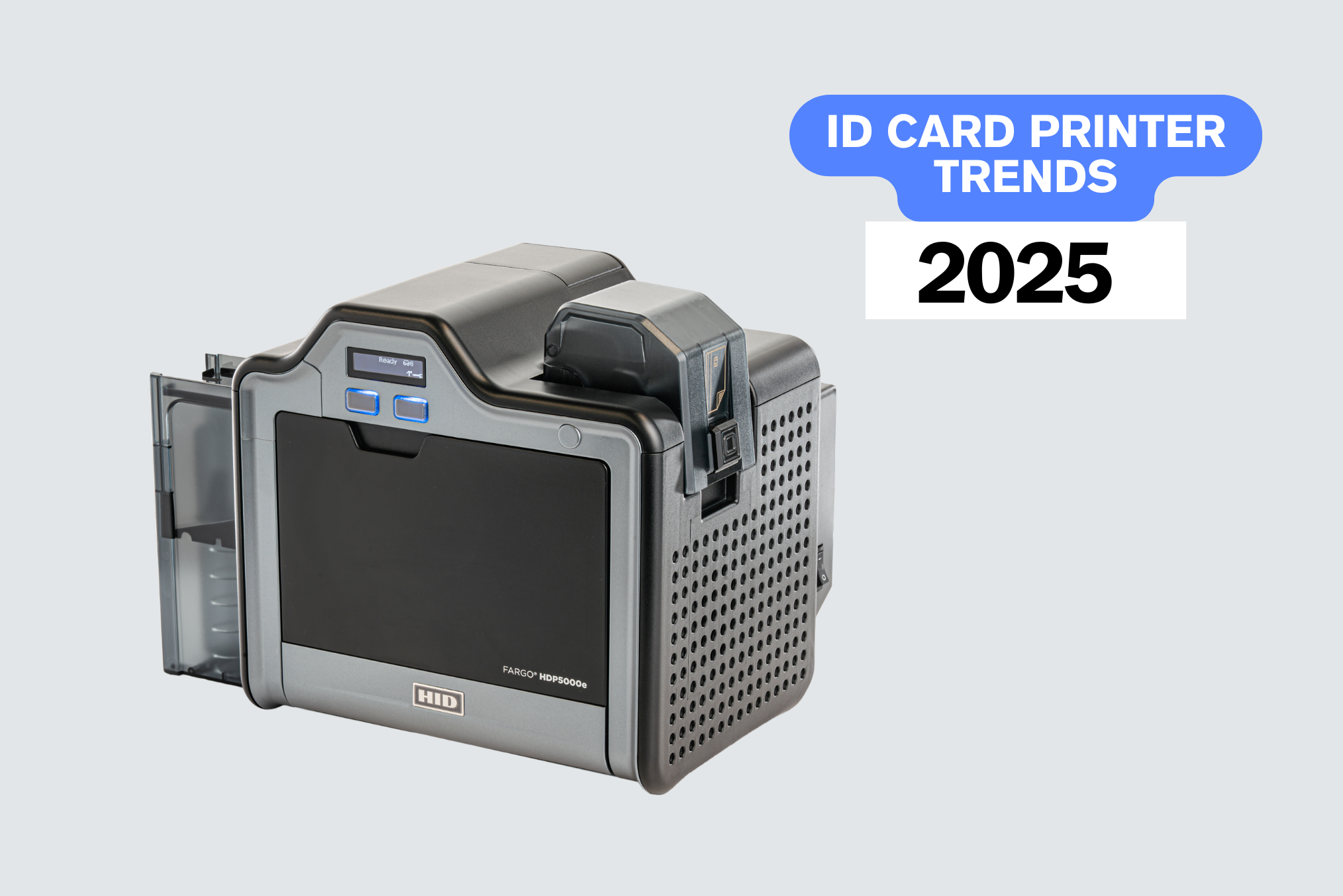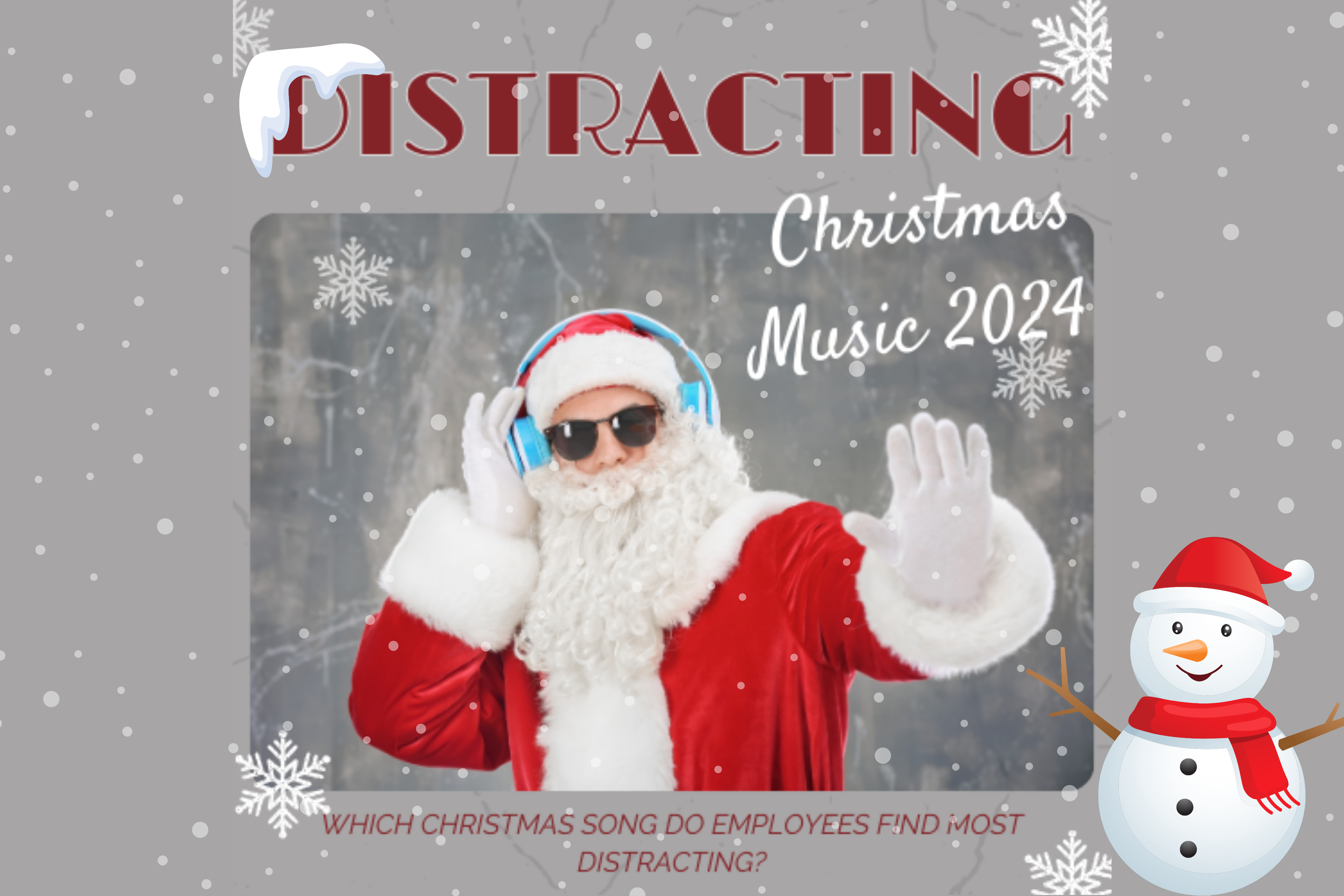Sometimes ID cards need to store other information alongside images and text. For instances such as these, card encoding is available.
In this post, we’re taking a look at ID card encoding, what it is and the different encoding options available. Let’s begin.
What is ID card encoding?
Encoding an ID card means storing data into the card’s components. ID cards can store data in various ways, hence why different encoding options are available.
The different types of ID card encoding options
There are 3 main types of encoders used in ID card printers:
- Contact
- Contactless
- Magnetic stripe
These encoders can be added to your ID card printer as upgrades. Note that each ID card printer’s encoding options will vary, depending on the machine itself. You can learn more about the types of ID badge printers here.
Contact encoding
Contact encoding involves a card with a contact chip being placed inside the encoder. The encoder then writes data to the card and this data is stored directly inside the chip.
The end result is a contact smart card. Contact smart cards must physically be inserted into a reader for their data to be read.
Examples of contact smart cards include:
- Debit cards
- Credit cards
- Other cashless payment cards
The most popular cards used for contact encoding are: Blank white FM contact chip cards
Contactless encoding
With contactless encoding, a card is placed over the encoder. The encoder then writes data to the card, which is stored inside the chip.
This type of encoding results in a contactless smart card which is often used for access control purposes, i.e. door entry. Users simply tap their card on a compatible access reader, before the card and reader communicate credentials and either allow or deny access to the building.
However, it’s not just access control that these cards are used for.
Contactless smart cards can be used for:
- Access control
- Cashless payments
- Transport ticketing
The most popular cards used for contactless encoding are: Mifare Classic® 1K EV1 blank white cards
Magnetic stripe encoding
With magnetic stripe card encoding, a card with a magnetic stripe passes over the encoder. The encoder then writes data to 1 – 3 of the magnetic tracks.
Magnetic stripe cards must be swiped inside a compatible reader for their data to be read. They are also known as swipe cards or mag stripe cards.
Cards with magnetic stripes have had many uses over the years, including as:
- Hotel room keys
- Currency cards
- Access control cards
The most popular cards used for magnetic stripe encoding are: Dyestar blank white plastic cards with hi-co magnetic stripe
Which printers are best for encoding cards?
For both magnetic stripe encoding and smart card encoding, the most popular options are:
- Fargo HDP5000 retransfer printer
- Fargo HDP6600 retransfer printer
Both of the above ID card printers have mag stripe and smart card encoding capabilities and are known for creating outstanding quality cards.
We always recommend using a retransfer printer to print onto access control cards and contactless cards with chips. This is because the chip is slightly raised and could potentially damage the print head if it makes direct contact.
Retransfer card printers use a unique printing process that does not require the print head to make direct contact with the card. Therefore, there is no risk of damage to the print head being caused.
On the other hand, direct-to-card ID card printers involve their print head making direct contact with the card. This means the print head could potentially become damaged and cause a blemish to the print.
Hence why we always recommend using a retransfer printer when choosing between a direct-to-card or retransfer machine for smart cards.
Let’s Recap
There are 3 main types of ID card printer encoding options: contact, contactless and magnetic stripe encoding. Remember, not all printers offer encoding, and the encoding options will vary for all ID card printer models.
The main benefit of encoded cards is that they can store complex information, aside from the standard text and visuals.
Find the right printer for your requirements, today
We’ve helped over 25,000 organisations improve their photo ID and access control systems over the past 3 decades. We’d love to help you, too.
Give us a call on 0800 988 2095 or email us at sales@digitalid.co.uk to speak to a member of our expert team today. Our team has all the knowledge and know-how of our ID card printers and is always happy to help. We’ll speak to you soon.
Alternatively, check out our complete range to find the right plastic ID card printer machine for you.